
One of the easiest ways to derail a meeting is to start talking about something off topic or to spend too much time talking about something that you don’t leave an adequate amount of time to discuss something else. And let’s face it, no one likes attending a 20-minute meeting that routinely turns into an hourlong adventure.
I’ve previously suggested assigning a meeting “police officer” of sorts to keep meetings on track. That person serves as someone separate from the meeting organizer and speaks up whenever someone goes too long in their presentation or decides to bring up a topic that isn’t relevant to the day’s agenda. The only way that works; however, is if you have an agenda.
Creating an agenda is one of the most important things you can do to prep for a meeting, but all that planning only works if you stick to that schedule. Timeblocks is a website that can help make that happen.
Advertisement
With the site, you enter in each meeting topic as well as the number of minutes you have allotted to discuss that topic to create your own meeting-specific timer.

Come meeting time, you just click the “Start Timer” button and the site counts down how much time you have left for each topic and prompts you to move along to the next when your time is up.
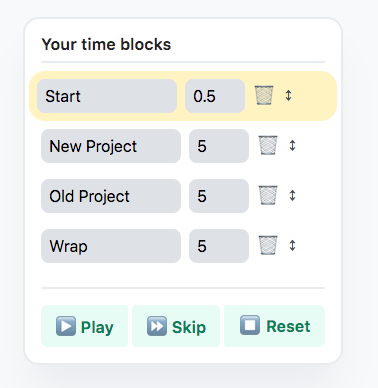
The interface is exceptionally simple and only offers a play, skip and reset button. That way if you finish something earlier than expected you can skip ahead to the next topic on the list and potentially end your meeting early (!). The actual site has a clicking noise for some reason, so I recommend putting everything on mute.
Advertisement
If you’re a small group, then you could use the site as a personal tool. And if you’ve already implemented that “police officer” idea in your meetings then this can make his or her job a ton easier.
from Lifehacker https://lifehacker.com
via IFTTT