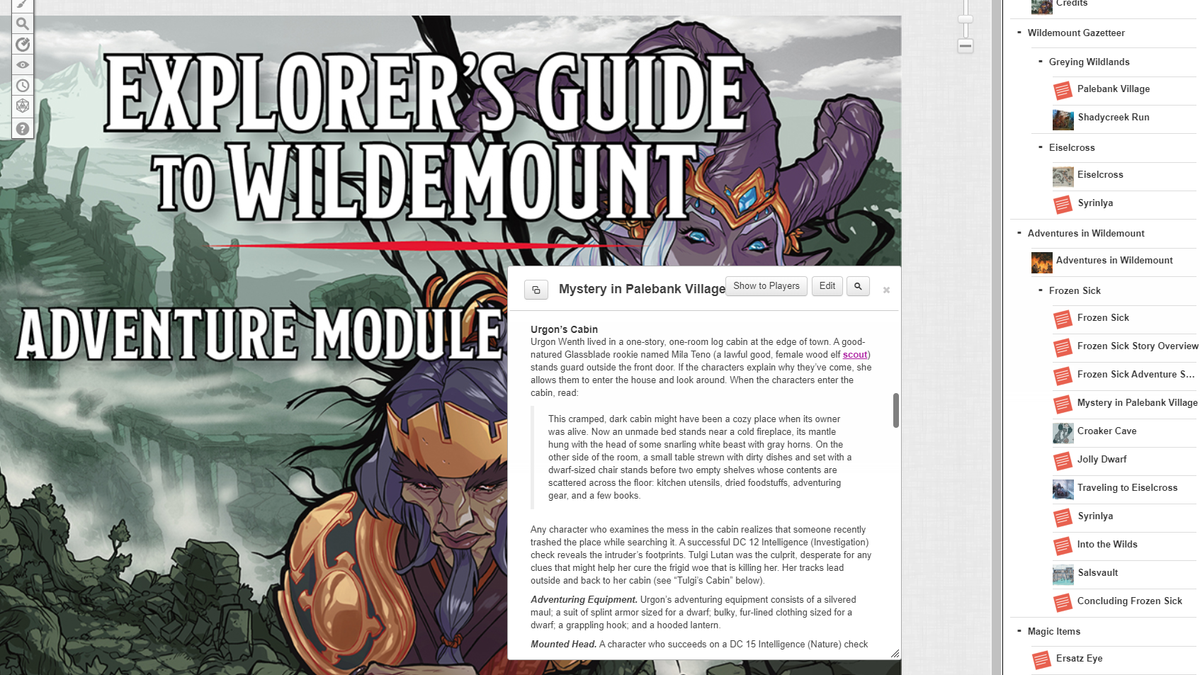
Whether you’ve always wanted to try some dice-rolling adventuring, or you’re bummed because your regular Dungeons & Dragons group might have to virtual for a few weeks (or months), now’s as good a time as any to fight coronavirus-induced boredom with tabletop gaming.
And since we’re all probably pinching pennies a bit, I recommend you start your adventures with this brand-new (and free) campaign from Wizards of the Coast: Explorer’s Guide to Wildemount.
You aren’t getting the full adventure, but this trial should be enough to help you decide whether you enjoy Dungeons & Dragons—or give you a nice little refresh from whatever primary campaign you might be running. It’s all set in Wildemount, home of the famed Critical Role adventurers (whose exploits you can stream, for free, if you’d rather watch people play D&D than play it yourself).
You’ll have to have a Roll20 account to get this set up with your friends, which I highly recommend doing for the conveniences it brings to remote playing. However, you will face some limitations if you’re not paying:
Once you’re ready to create your game (after giving it a name), you’ll get taken to your campaign’s landing page. From there, you’ll be able to invite your players (up to five total for the free version) and indicate when your next session will be. Launch the game—and if you’re running it, I recommend doing a trial run solo before you start with your actual players, as you’ll then be able to walk through the Roll20 tutorial to learn how to use the interface:
Admittedly, Roll20 does come with a bit of a learning curve, so don’t expect that you’ll be able to run people through your very first adventure within a few minutes of setting up your account. It’s an incredibly useful and powerful tool, but it’s not the only way to play Dungeons & Dragons remotely. I do love that it has built-in video and audio chat capabilities, as well as a text chat. Heck, you can even import your own scenic music for your campaign.
If this sounds like a bit too much work, though, there’s always the quick and easy method: Use the text you get on Roll20, but fire up a video chat on whatever service you prefer most (Skype, Facebook, Google Hangouts, Zoom, et cetera) and just walk your players through what’s going on. (Miniatures / hex boards aren’t for everyone.)
And don’t forget to add a few extra tools to your remote arsenal to make your game even more dynamic for everyone involved:
from Lifehacker https://lifehacker.com
via IFTTT